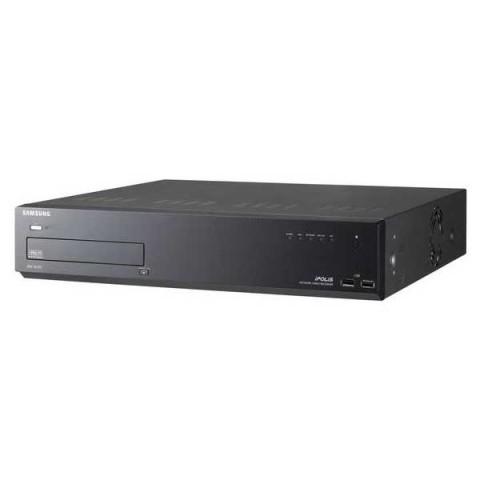Mobile & Remote Video Surveillance Camera Systems
Customers often ask how to access a live view of their remote security cameras when they’re away from their home or business. After all, people lead busy lives, come in and out of work, go on vacations, and run errands so investing in a remote video surveillance system is crucial to the well-being and safety of your home or business. Thus, much of the time you’re not actually able to be onsite where your cameras are installed. One of the primary benefits of IP video is that you’re not limited to viewing your remote video surveillance system on site. The advancements in video surveillance technology have made it possible to view your remote security camera from any internet-enabled PC or smartphone. VideoSurveillance.com has outlined the key components of remote security camera system and video surveillance app, everything you need to know in order to start viewing your security cameras off-site.
What is Remote Video Surveillance?
Remote video surveillance enables users to view live video on a PC or laptop from just about anywhere in the world with internet access. To facilitate remote viewing, you simply type in the IP address of your network security camera in your internet browser like you would a website. This is done through DDNS and port-forwarding, which is discussed in greater detail further below. Once you’ve configured DDNS and port-forwarding and have obtained an IP address to view online, you can then begin to experience what it’s like to view your security camera system from a remote location. Remote security cameras are typically compatible with a wide range of web browsers. It is worth noting that specific web browser support varies by manufacturer.
What is Mobile Monitoring?
Remote mobile video surveillance takes remote monitoring to a whole new level. Several IP camera manufacturers offer complimentary mobile surveillance apps that give you the ability to view and manage your security cameras from a smartphone or tablet such as the iPhone, iPad, or Android. Many of these security camera apps allow you to view multiple cameras simultaneously, control PTZ settings, view recorded images, search through archived footage, play back events, and much more. Just like you would view your security camera(s) on a remote PC/laptop, you will need to have an internet data plan and IP address to do so. Remote video surveillance is perfect for users who are often off-site, and therefore not able to be on the local computer system where their IP cameras are connected.
What’s the Difference between Remote and Mobile Video Surveillance?
The common denominator of remote monitoring and a security camera app is online viewing. The main differences between the two are usability features. Remote monitoring tends to give you greater control over your camera system when it comes to managing settings and recording video. If you’re checking up on your business cameras from your home or hotel on a PC or Mac, you usually have a more reliable and secure internet connection.
A mobile security camera app requires a smartphone data plan, and may lose connection from time to time in no-coverage zones. It’s also a matter of personal preference – if you use the internet primarily on your smartphone, then mobile surveillance may be the right choice for you.
How can Remote Video Surveillance and Mobile Monitoring Help You?
Remote security camera monitoring and mobile surveillance do not require you to be “on location” in order to view and manage each of your security cameras. You’re not limited to monitoring just one camera remotely; most video surveillance apps provide simultaneous viewing and multi-site options so you can check up on all of your remote security cameras in your business or home. Monitoring off-site is also extremely convenient for users as it gives them the freedom to come and go as they please without having to worry about their property. For example, mobile and remote monitoring is great to have when you’re on vacation. If you’ve got two or three IP cameras installed at your home, and decide to take a trip somewhere, you can still monitor your property and receive email notifications if your cameras detect motion or tampering. Essentially, remote video surveillance makes it so you don’t have to be at the exact location of your security cameras to keep a watchful eye on your property. In addition, remote monitoring works wonderfully with pet cams, nanny cams, and pool cams. You’re not limited to what you can view. Surveillance on the go has never been easier.
Conclusion
What makes remote video surveillance and mobile monitoring so favorable is that they both fit within your busy schedule. Remote monitoring and mobile surveillance give you on-the-go, real-time access to your live camera view so you can check up on your property anytime, day or night. The remote solutions made available by IP camera, NVR manufacturers, and even third-party mobile app developers are manifold; it is up to you to decide which one best aligns with your day-to-day routine.
To learn more about the benefits of remote monitoring and mobile surveillance, don’t hesitate to call us. Our veteran sales team is standing by to answer your questions, and talk to you more about how you can take advantage of remote and mobile surveillance for your home or business.
OUR PRODUCTS & SERVICES
- 1
- 2